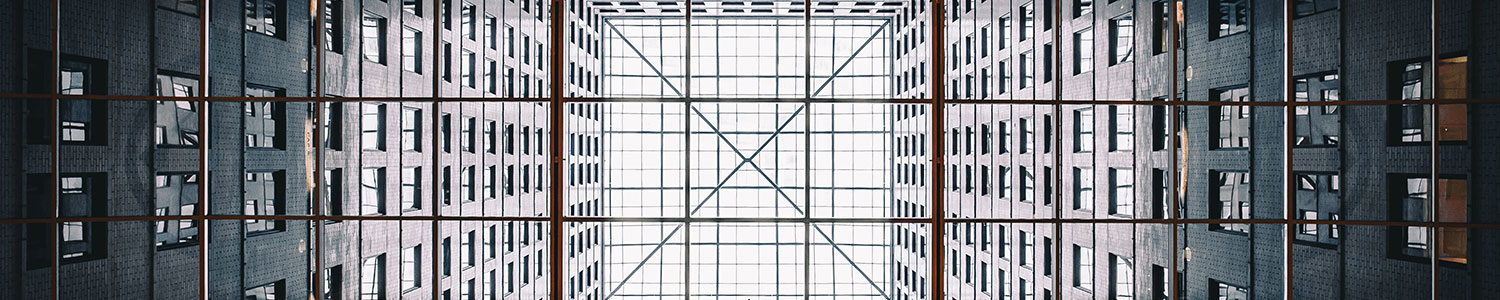Definition
A File Naming Convention is a consistent way to name your files so that they are easier to access and retrieve. The benefits of using a naming convention includes finding files more easily, making sorting more predictable, giving clues to the contents of files and folders without having to open each file, providing a time sequence, and controlling versions. It also contributes to organization when using hierarchical file structures.
As part of Research Data Management, it is important to establish a file naming convention before collecting data or creating/writing files in order to prevent unorganized files that may lead to misplaced or lost data.
File naming best practices:
- Files should be named consistently using alphanumerics, underscores, and dashes
- File names should be short but descriptive (<25 characters) (Briney, 2015)
- Avoid special characters or spaces (!@#$%^&*?), other than underscores and dashes.
- Use capital letters, underscores, or dashes instead of periods, spaces, or slashes.
- Use date format ISO 8601: YYY-MM-DD (or YYYYMMDD).
- Make it extendible by using leading zeros (001, 002, 003, etc.)
- Include a README.txt file in your directory that explains your naming convention along with any abbreviations or codes you have use
2022-02-03_SOP-WesternBlot.pdf
2021-06-07-Gwanus_Canal_Sample_003.tiff
2019-06-CaseID_230405_v3.csv
NameChanger is an open source tool that allows you to rename many files at once using a naming convention.
Relevant Literature
In this video, Kristin Briney, Biology & Biological Engineering Librarian at CalTech, explains what a file naming convention is and why a researcher would want to use it.
This File Naming Convention Worksheet will help researchers build a pattern for a file naming convention based on the metadata specific to their research.